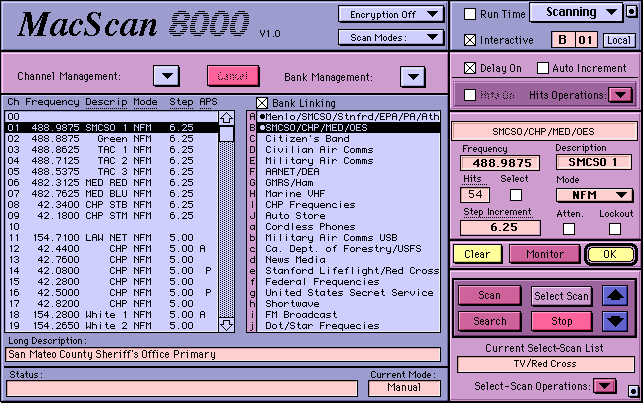|
|
|
|
|
MacScan8000 is a professional software control package for the AOR AR8000 scanner. With MacScan8000 you have full, interactive control over this powerful hand-held scanner. |
Unlimited capability |
MacScan8000 gives you unlimited search and scan banks. You may save banks to disk and load banks from disk for unlimited flexibility. MacScan8000 also imports most existing structured frequency lists found on Compuserve, AOL, and the internet. All scan and search operations take place in their own function-integrated window, so there's no switching among many cluttered windows to perform standard functions. |
Data management |
MacScan8000 offers flexible data management--a necessity with a 1,000 channel scanner. You can easily rearrange the order of channels and banks at any time, so your scanner is tailored to your specific needs. You can also print all your channel and bank data for a permanent record. MacScan8000 also extends the capabilities of the standard AR8000 by offering unlimited Select Scan banks and allowing auto-search-and-store to any scan bank you choose. |
Three modes of operation |
Local mode Interactive mode Runtime mode |
Detailed user's manual |
MacScan8000 comes with a complete, illustrated 84-page
user guide, by the author of the best-selling Guide to
the AR1000. It describes all the features of MacScan8000
so you can best take advantage of its capabilities. |
|
|
MacScan8000 Scanning
Screen |
|
Download MacScan8000 V1.08 (2.1 MB) Req: System 7.0 or greater, 640X480 screen, 4MB RAM, AR8000 computer interface. PowerMacintosh recommended. A serial-to-USB converter is needed to use MacScan8000 with an iMac or USB-equipped Macintosh. |
|
|
|